Introduction
In this guide, we’ll focus on the complete flow, from zero, that a property owner has to go through in order to register guests automatically according to the regional legal compliance regulations.
The general flow would work like this:
- Obtain property details and Police/Statistics account credentials
- Capture guest data to send to the police
- Use OCR API to gather data quickly
- Get it using a web form
- Call CheKin Legals API to send data to the legal authorities
- Check registration status to confirm success or error
- If error, fix data and retry call
- Get police documentation (generated by CheKin) and save it in your system
Quick Links:
Property Details
CheKin needs property details in order to have all the information for the legal documentation that is generated and also police and/or statistics credentials to automate the data sending.
A UI is needed to capture property data and credentials. This is an example of a possible UI implementation (based on our own product):
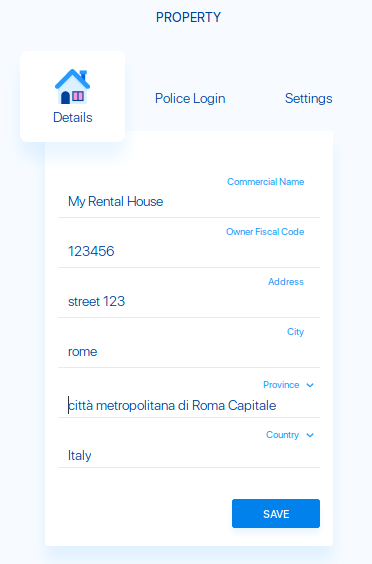
Property Details: required fields
– accommodation_name: Used for legal document and assign reservations.
– accommodation_nif: Fiscal ID number, same that is registered in their police account
– accommodation_city
– accommodation_province
– Address: Used for contracts but optional.
– Country: Defines the parameters for police, statistics, reservations and guest registration.
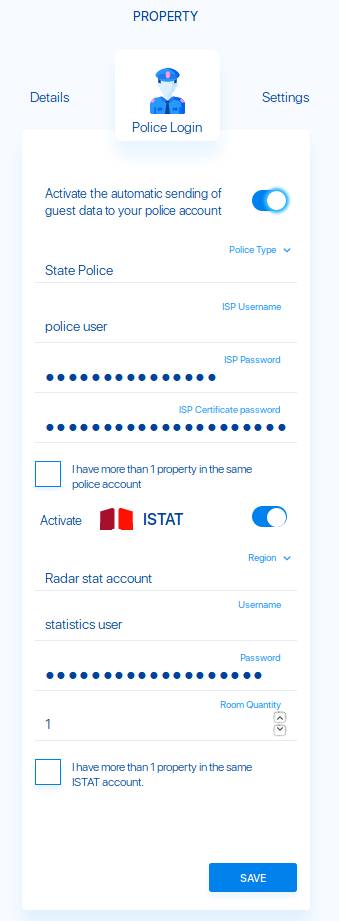
Police Credentials: required fields
– police_type: List of local police depending on the country selected.
– police_user
– police_password
– Police extra field: Depending on the country selected some extra fields are required. is_housing_group: Used only for some police types. Set it to true only if the accommodation is registered at the police as part of a Group.
– police_hostelry_code: Some police accounts could have more than one property in the same account. The code is given by the police and can be retrieved automatically from the police account.
Statistics Credentials: required fields
– region: In some countries like italy there are several statistics centers, one per region
– username
– password
– extra data: Some statistics centers may require extra data like number of rooms.
Stay details
Also, some information related to the stay is required by the legal authorities:
– check_in_date: The arrival date. i.e. Sept 21, 2019
– nights_of_stay: The number of nights of the stay. For example if arrival date is Sept 21 and departure date is Sept 24, then there are 3 nights.
This information is probably available at your reservations management system.
Guest data
Capture guest data with a form at your UI. Optionally, you can use the OCR API v3 to capture guest information from a picture of guest ID/Passport in seconds.
- Possible UI implementation: Two Steps wizard
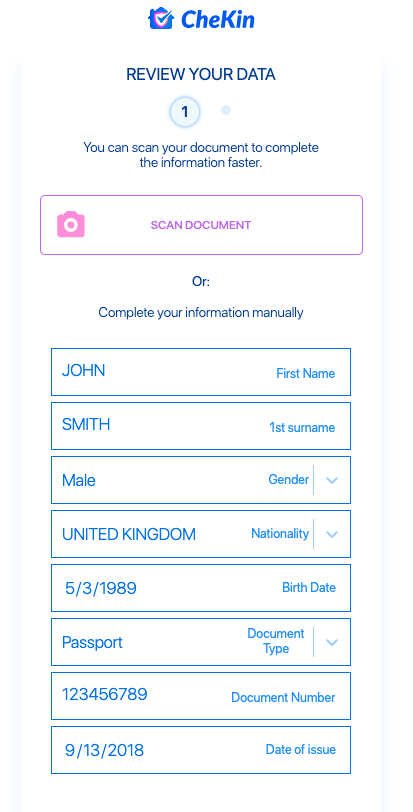
Guest Data: required fields
– name
– first_surname
– sex
– nationality
– birth_date
– doc_type: The list changes depending on the country of the property. Plus there are some restrictions depending on nationality.
– doc_number
– doc_issue_dateExtra info: Some countries require additional info, like birthplace.
Statistics extra info: If Statistics API service is enabled, some extra fields are required such as birth country, residence country and so on. The fields changes depending on the country selected.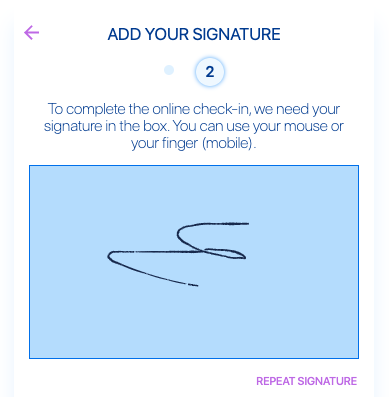 – receipt_signature: Optionally used for legal document generation, base64 encoded, to use it set generate_receipt to true.
– receipt_signature: Optionally used for legal document generation, base64 encoded, to use it set generate_receipt to true. - Other possible UI implementation: Single Form
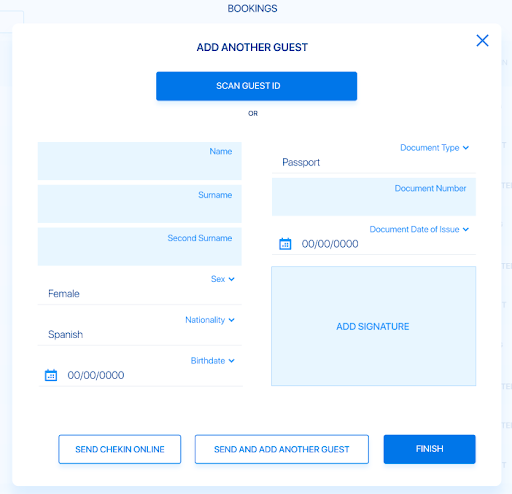 The required information is the same. This is just another example of a possible design/UI.Alternatively, you can use our online checkin to capture guests data without having to build your own UI.
The required information is the same. This is just another example of a possible design/UI.Alternatively, you can use our online checkin to capture guests data without having to build your own UI.
Police / Statistics Registration
After gathering all the required data (property details, police credentials, stay details and guest data) you can use our legals api to send it to legal authorities
Monitoring & Error handling
You must check the registration status some time after the first registration call.
You might want to show the registration status and errors to the manager at your UI.
Possible UI Implementation:
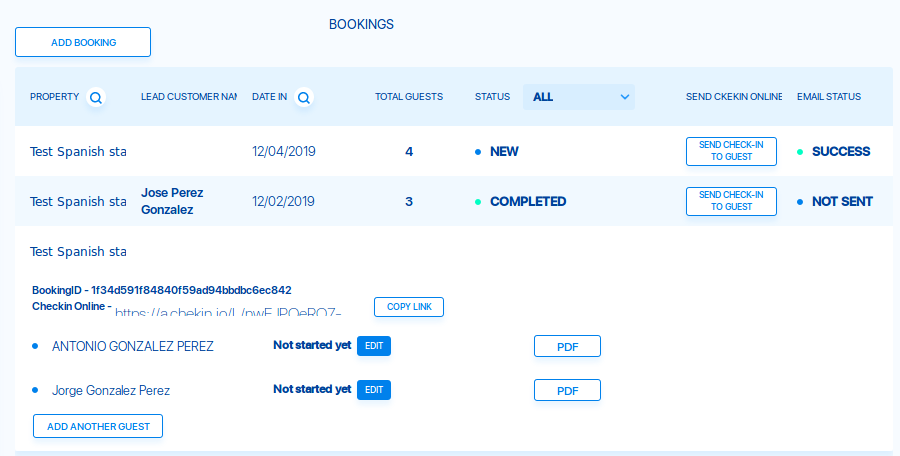
Edit & Retry registration
In case of Error status some more details will be available in status_details.
You might want to update any incorrect data or credentials and / or retrigger the registration.
Also, sometimes the police website can be temporarily unavailable and in that case you just need to retrigger the registration.
We also provide endpoints to update an existing register and retrigger the registration (this way you don’t need to send all the data again)
You might want to build a UI to allow managers to edit & retrigger these registers.
Example:
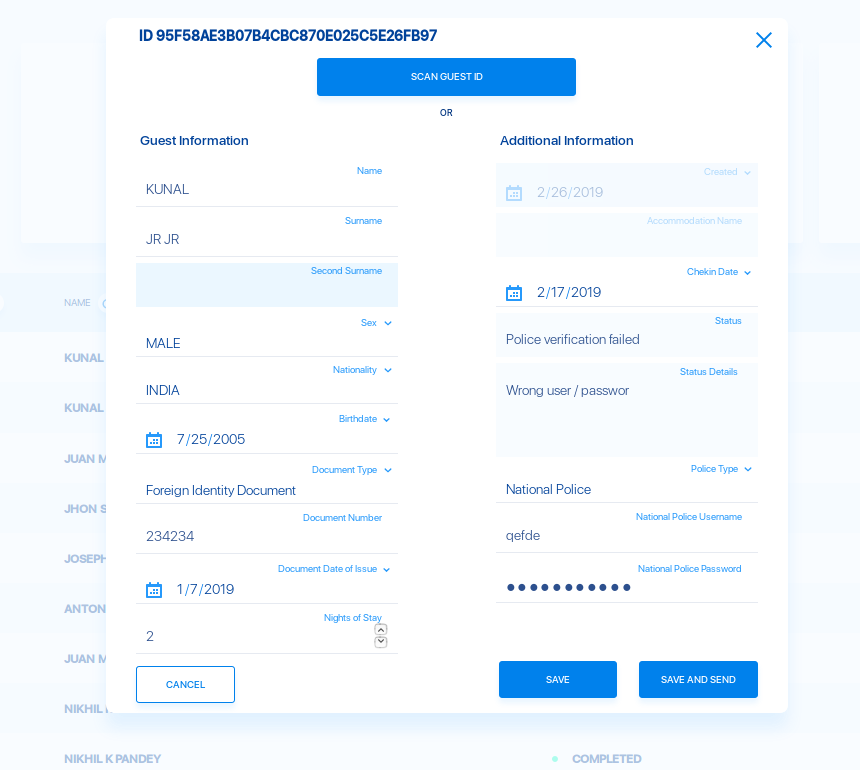
Retry Registration
You can restart failed registrations through API.
Legal Documentation
After a successful guest registration, legal documents are generated automatically at the same moment. By law, the property owners are obligated to save these documents for 3 to 5 years (depending on the country) and they could also have inspections, where the inspector asks and audits all documents.
PDF: Single document of the specific guest data. PDF is generated using the official template from authorities and can be retrieved from Chekin API as a link.
You might want to save this document and make it available for the manager at your UI